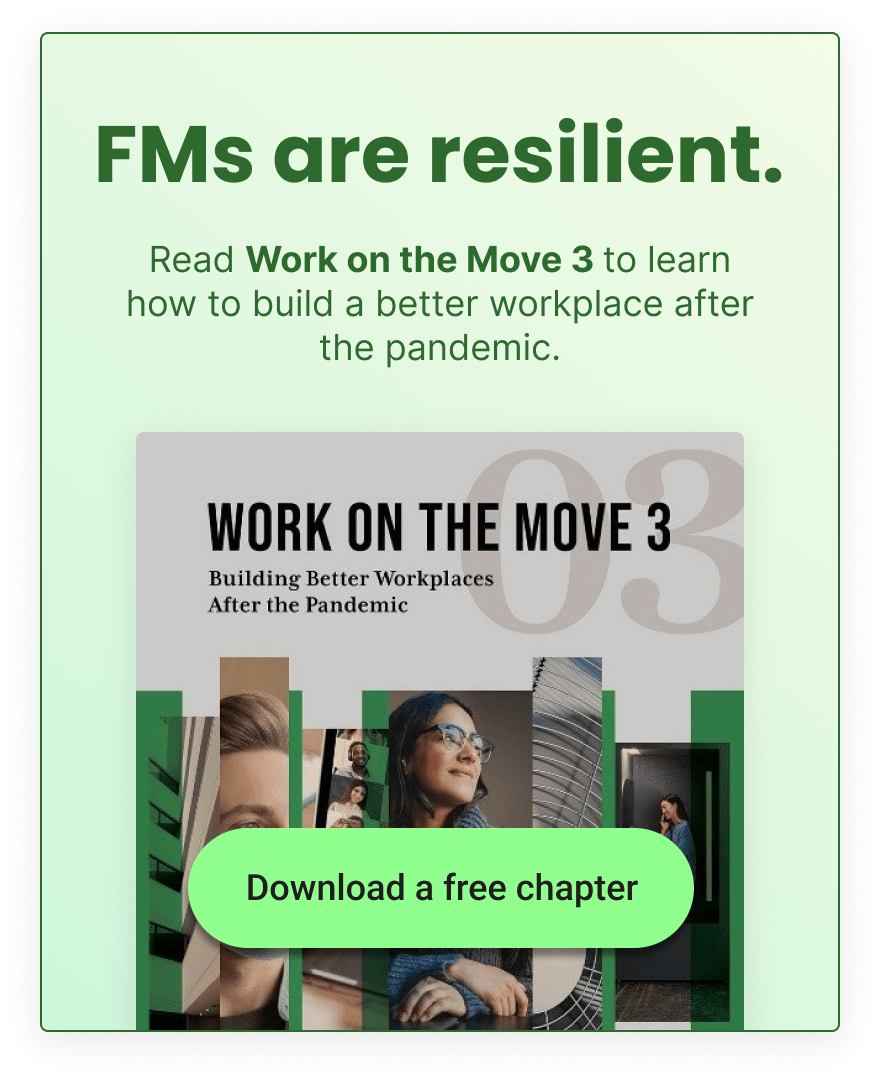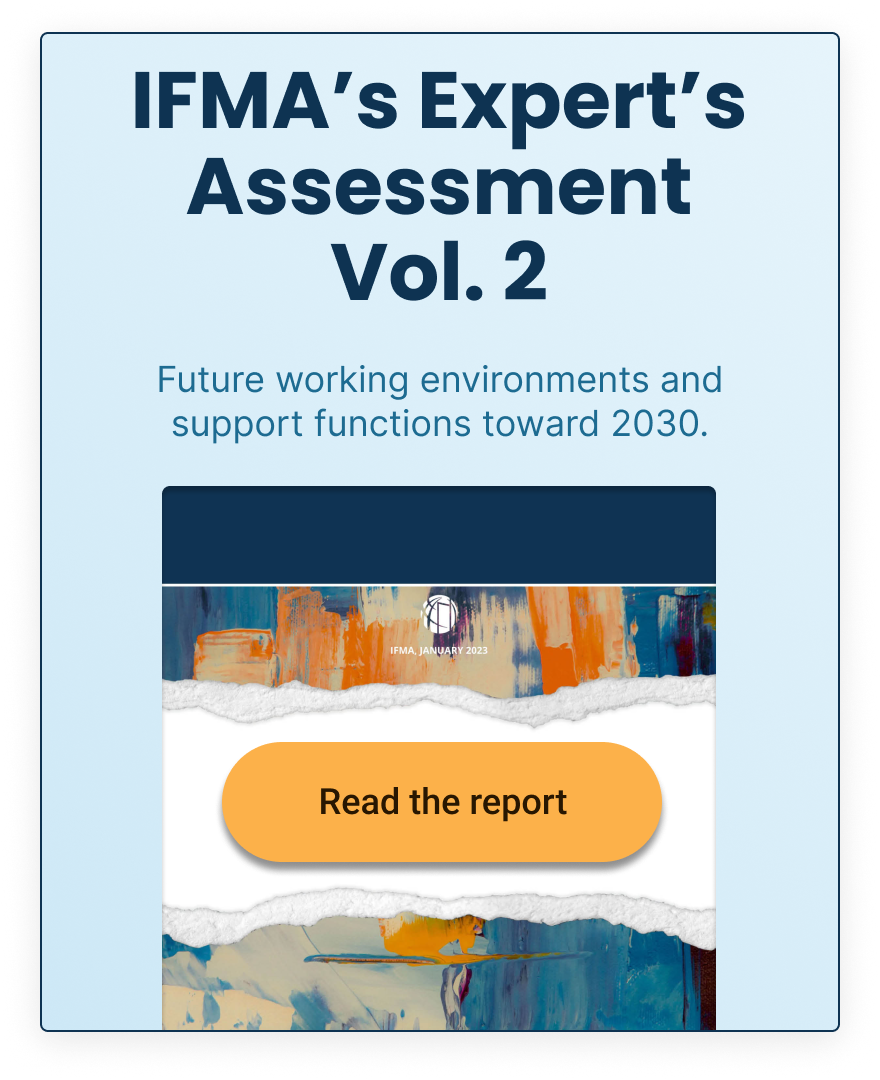Get Off Email and End Meetings on Time

Do you receive too many emails from your colleagues? Want to run more efficient meetings? This session will present two tools that solve the time crunch in modern workplaces. 1) Slack, a messaging app for teams that helps track conversations. 2) Level 10, a meeting format designed to create a consistent rhythm focused on the vision.